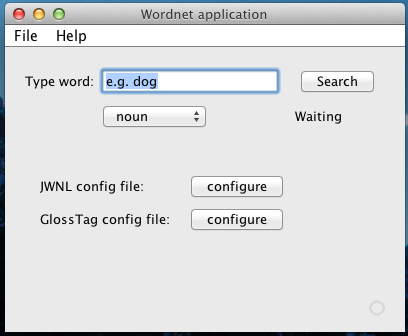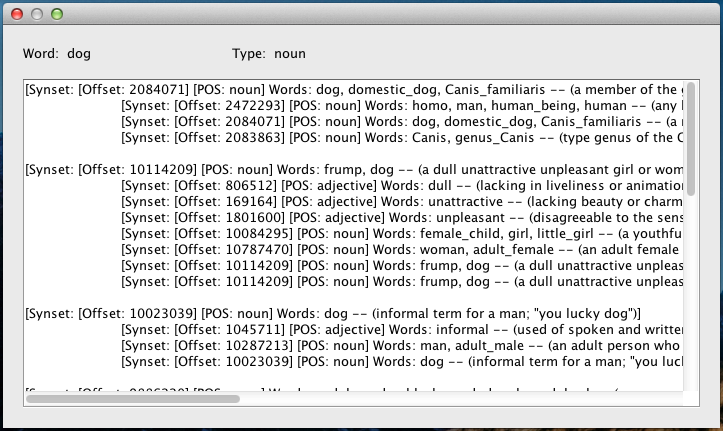Wordnet Java library
Configuration
javaLib.zip
This archive contains library(and other libraries on which it is dependent) which allows us to get synsets for chosen word to search.
Config files:
- file_properties.xml - it's jwnl library config file you must type here path to Wordnet dictionary folder
- glosstag.properties - it's our library config file you must type here path to Wordnet dictionary folder
This files should be placed in the same directory as executable file of the program that use our lib. Here is example of usage of the library Example.java and here is the explanation how to compile and execute this sample code.
javaLibWithGUI.zip
It is extended version of above library that contains graphical user interface. Configuration files should be placed as above - content should be the same too. GUI application allows you to point where config files are placed.
Other required files
To use library and GUI application you need to download Wordnet dictionary (link), and also additional standoff files. (link)
All needed informations can be find on Wordnet website.
Screenshots of GUI: