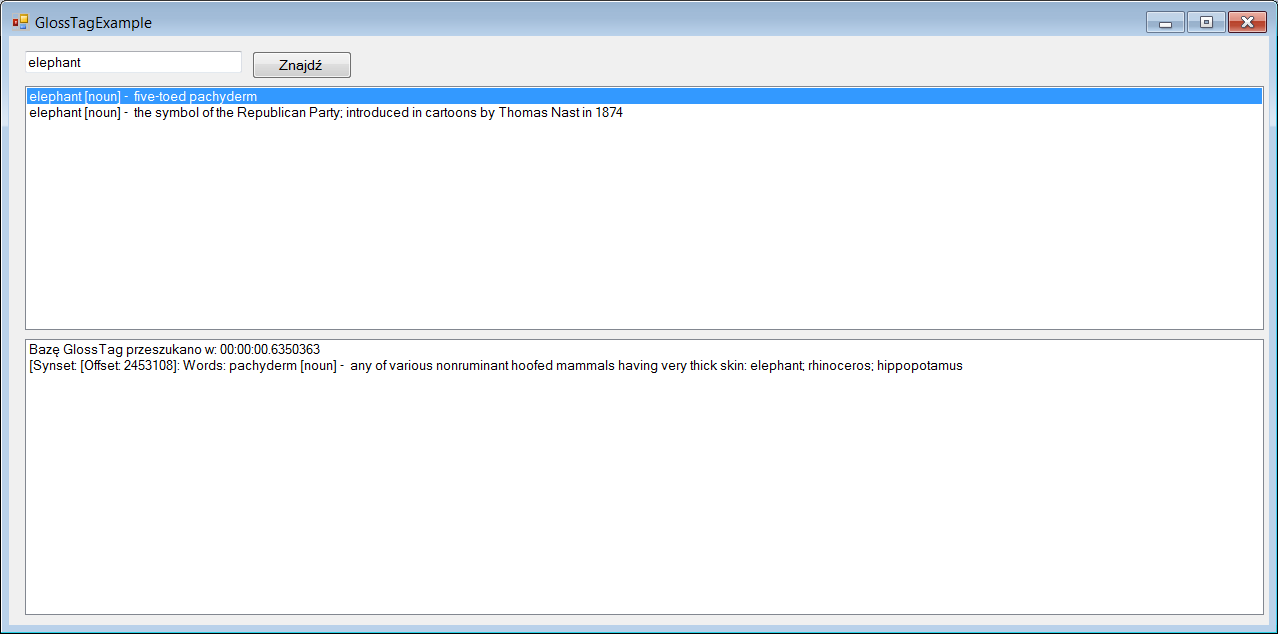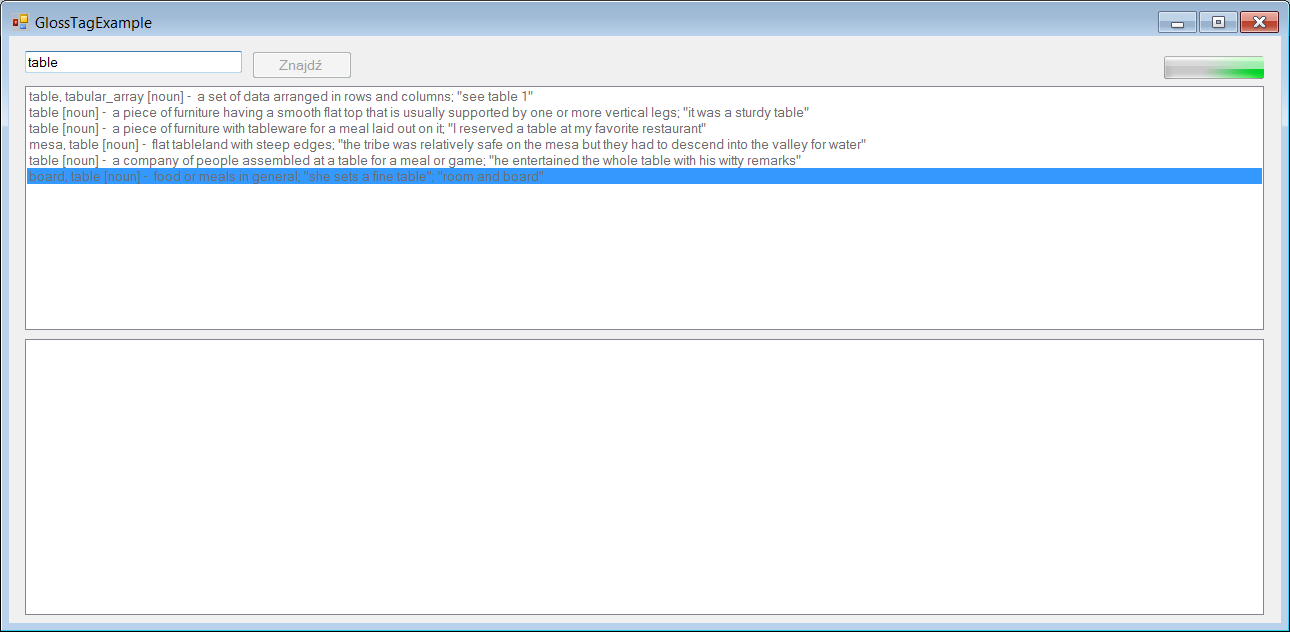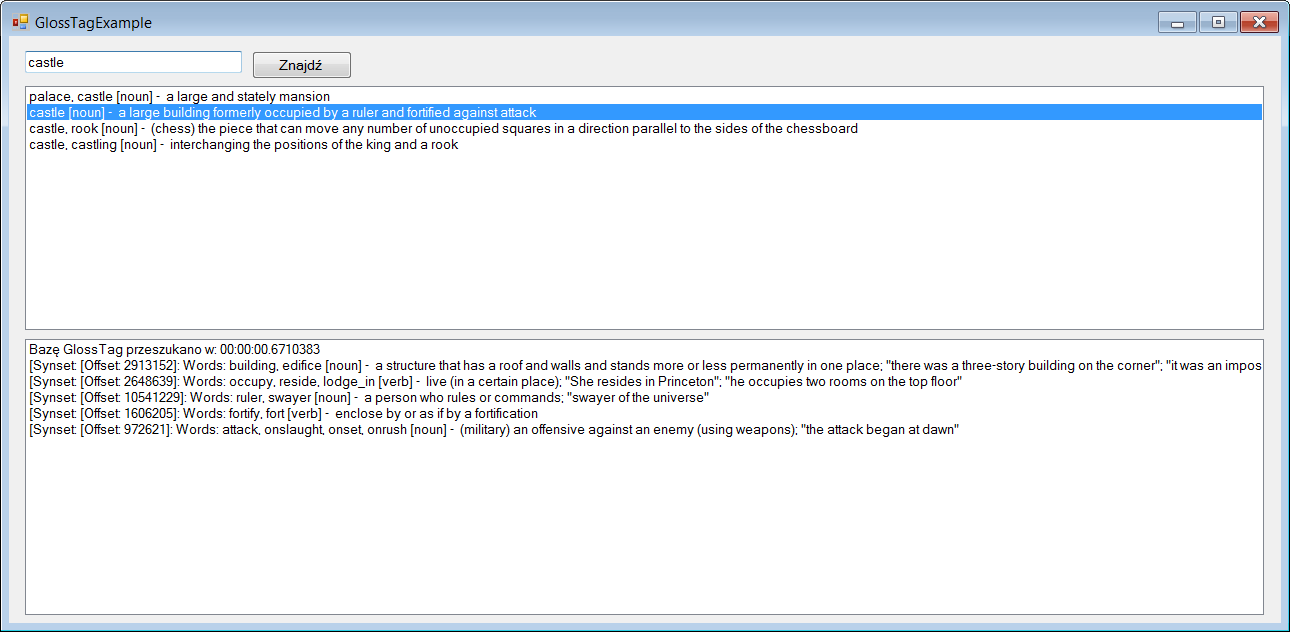Wordnet .NET library
Configuration
dotNetLibWithGUI.zip
This archive contains library(and other libraries on which it is dependent) which allows us to get synsets for chosen word to search. The application has graphical interface which makes its usage more effective and comfortable.
Application requires WordNet dictionary files to work. There are two ways to make it possible:
- Before first launch make sure that "wordnetDirectory" value in *.config file is set to the right path. Required path needs to lead to WordNet dictionary directory. Dictionary directory must include WordNet itself (link), and also additional standoff files. (link) After setting path manually just run the application and start using it. The path will be stored so next application launches needs no reconfiguration.
- If You don't want to type path manually, just run the application and select "Choose path" option. Window with folder structure on your computer will appear. All that is need to be done right know is to find WordNet directory, select it, and start using the application. Also no reconfiguration is needed for later application launches. WARNING: If You chose this way of setting the path, make sure it will be first thing You will do right after launching the application, else when You try to search some word, application will inform that path is invalid and will turn off. This is an expected reaction.
How to use
After setting up the path the application is ready to work. After typing word and clicking "Search" results and connected terms are obtained. When one of the results is clicked, its connected terms are displayed in lower text box. In case user chose wrong path to WordNet dictionary application will warn and suggest setting up right path. Application informs about time taken to find data and, in case of lenghty process, show progress bar indicating that application is working. Visual examples of application are shown on screens below.Bunch of screens: